Step 1.Get a valid Vlive link
Visit the Vlive site to find the video you like to keep and click the Share button to get a valid Vlive link.
Pro Video Downloader is not available for iOS now
Leave your Email to get direct download links of Pro Video Downloader for Windows, Mac or Android.
Join successfully. You will receive an email soon.
We've already sent an email to this mailbox.
Download Vlive videos online in a few clicks
Vlive, also stylized as VLIVE, V Live, and Vapp, is a South Korean live streaming platform on which celebrities can upload their posts and live videos. Afterwards, the need to download Vlive videos keeps rising owing to zealous fans. In this scenario, it is necessary to develop a target tool to get Vlive video download online.
The online Vlive Video Downloader comes with advanced technology to help you get Vlive videos in an effective way. You don't need to download an application and spend a long time searching for the video you desire. Once the Vlive video link is copied, the rest of the searching and downloading can be finished within one minute on this Vlive Video Downloader. Sitting and moving your fingers is enough to get a free Vlive download.
You must desire to keep all the live videos that your idol posts on the Vlive site. Now, you are allowed to get a Vlive download effortlessly. Follow the steps below.
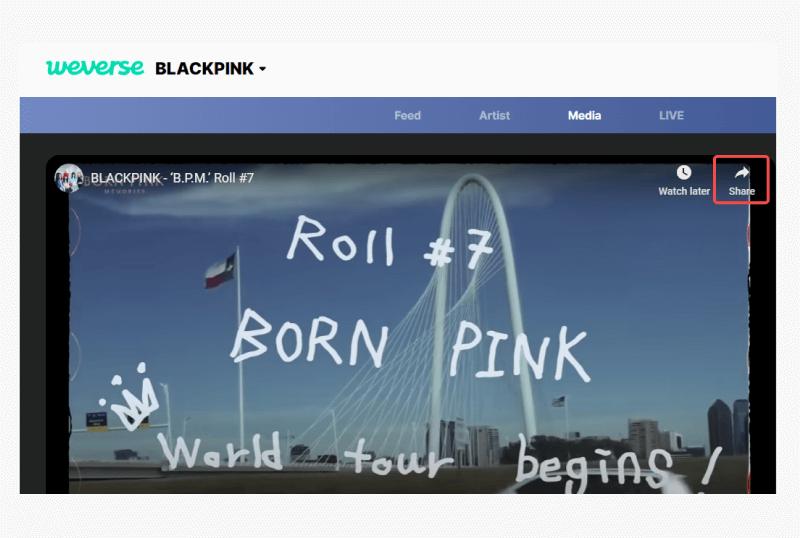
Step 1.Get a valid Vlive link
Visit the Vlive site to find the video you like to keep and click the Share button to get a valid Vlive link.
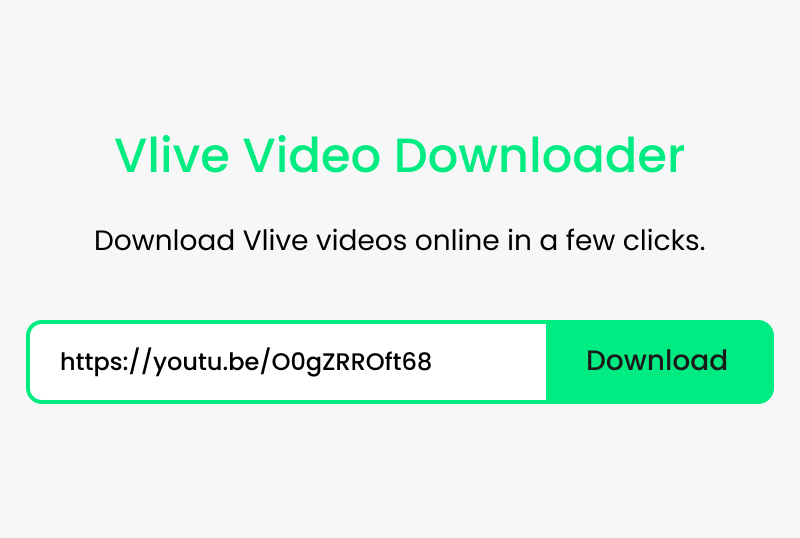
Step 2.Paste the Vlive video link
Change your channel to the online Vlive Video Downloader, and paste the Vlive link to the search box to go.
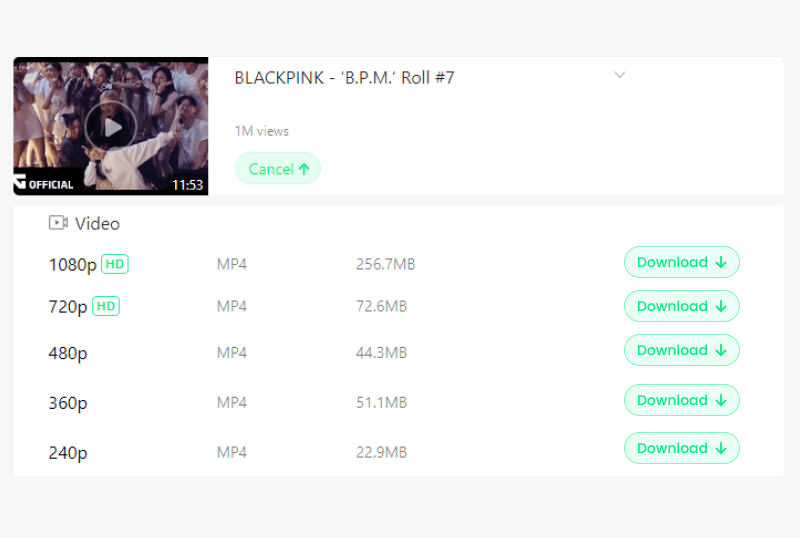
Step 3.Save Vlive video
Click the Download button to choose the format and size in which you want to save your favorite Vlive video.
After you find an appealing video on the Vlive site, you can directly navigate to the Vlive video converter site, paste the link to the search box, and then you can get access to download the Vlive video. This Vlive downloader receives lots of praise for its fast speed for downloading videos.
You don't have to study for hours to unravel how to download Vlive videos with this downloader tool. Our Vlive downloader is designed with a simple interface, and useful tips are dispersed on the page. As long as you visit the online page, you can understand how to download video from Vlive in an easy way.
This Vlive Video Downloader asks for no installation because it is fully compatible with all browsers. You can feel free to download as many videos as you want to all devices (computer, tablet, and phone) and all operating systems like Windows, Mac, Android, iOS, and Linux.)
Unlike other online video downloaders that require you to sign in to activate the tool, AhaVid Vlive video downloader helps you keep away from privacy leakage, which enables you to download videos from Vlive even though you visit our webpage with a guest account.
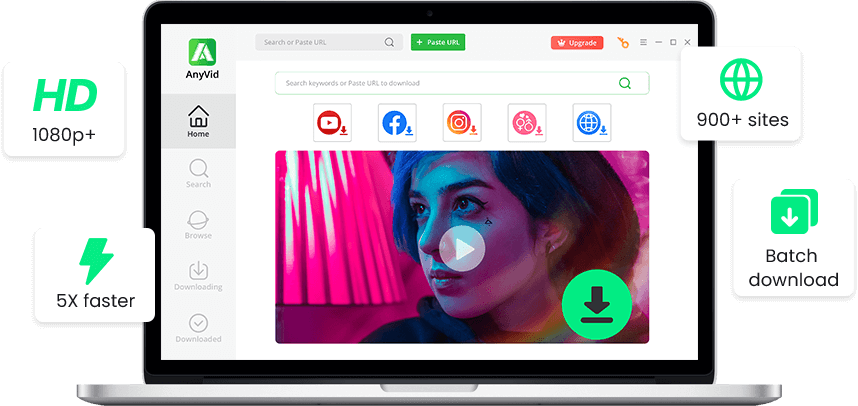
Of course. Vlive Video Downloader allows you to download Vlive videos without logging into an account. Moreover, it won't disturb you with disconcerting factors like ads, links, and viruses.
Our Pro Video Downloader should be recommended to everyone who tries to download Vlive videos. Apart from Vlive videos, you can also save videos from other video sites with this tool.
You can resort to Pro Video Downloader to realize what you want.
Step 1: Copy a correct Vlive video link, and paste the link to the Pro Video Downloader.
Step 2: Select the option of Download subtitles before you export the Vlive video to your device.
Step 3: Click the Download button to start video downloading.
Thanks to the online Vlive downloader, you can download Vlive videos without paying.
4.9/5, 1.7K ratings
Last updated: 2024-05-30