Step 1.Copy iFunny URL
Find a video you want to save and copy the iFunny video link.
Pro Video Downloader is not available for iOS now
Leave your Email to get direct download links of Pro Video Downloader for Windows, Mac or Android.
Join successfully. You will receive an email soon.
We've already sent an email to this mailbox.
Download iFunny videos in a free & convenient way
iFunny is a humor-based website where you can find funny videos, memes, and GIFs. You can visit iFunny without limitations, but you don't have access to download videos from iFunny. No worries; a useful iFunny downloader comes here.
AhaVid iFunny Video Downloader is a web-based tool that is open to everyone as long as you open it on a browser. This online iFunny to MP4 downloader is dedicated to providing a convenient way to save iFunny video, so you can use this tool without logging in to an account or downloading software. Furthermore, with the iFunny MP4 converter on hand, you can easily have a free iFunny download to MP4 on your device: just paste an iFunny link to the search bar and then click the Download button to start your downloading.
Saving iFunny videos online will become a hassle-free problem if you use iFunny Video Downloader to complete this operation. It takes less than a minute to download iFunny videos.
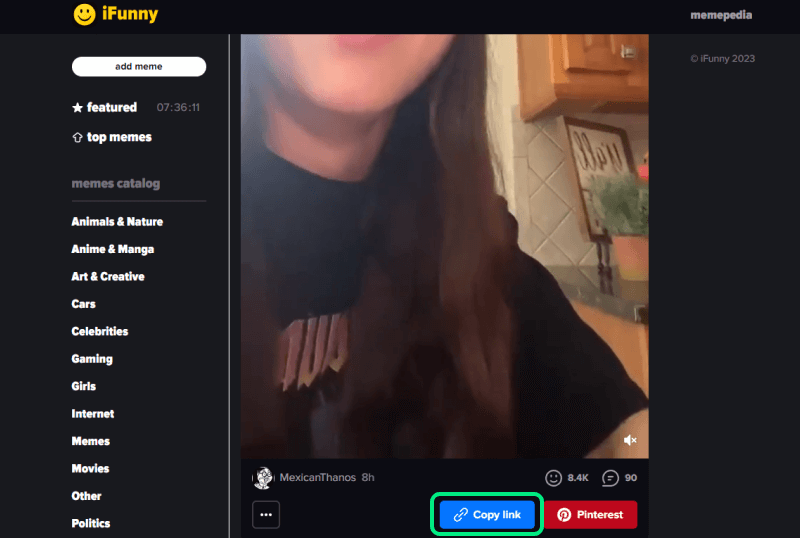
Step 1.Copy iFunny URL
Find a video you want to save and copy the iFunny video link.
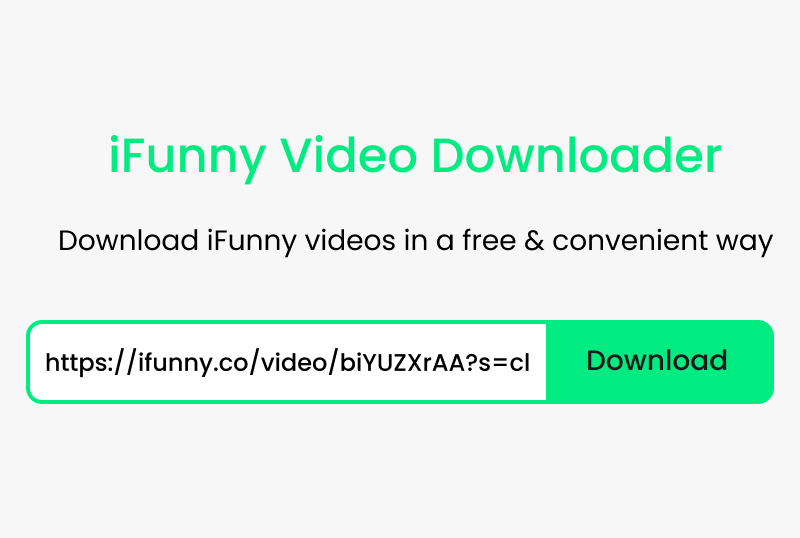
Step 2.Paste iFunny URL
Paste the iFunny link into the search bar of iFunny Video Downloader and click the Download button to go.
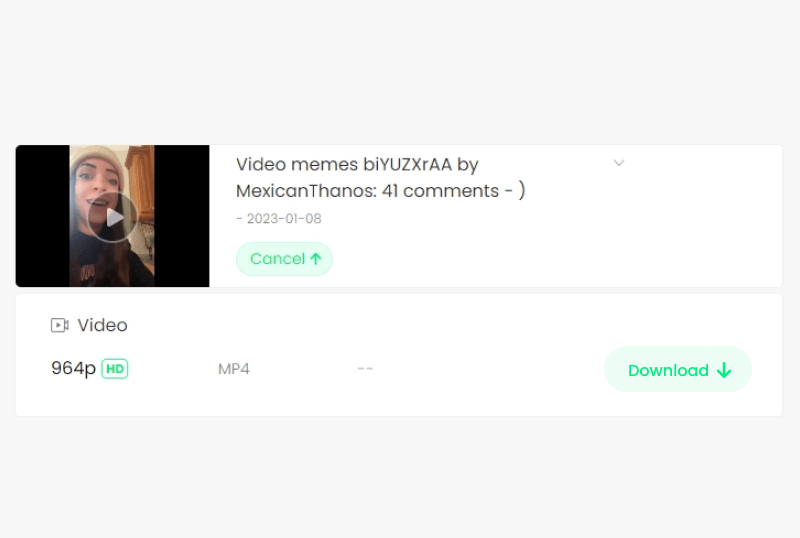
Step 3.Save the video to MP4
Decide the video size and format in which you want to save your iFunny video and click the Download button.
You can add this website to your browser bookmark so that you can open it with the browser directly. This online program saves you from seeking authority iFunnny downloader APK and from a loaded disk.
This online iFunny to MP4 converter provides an entirely free way to download iFunny videos. You won't be charged a penny during the whole process of saving interesting iFunny videos.
It is impossible to see strange videos because the iFunny downloader searches for the iFunny video through the iFunny URL you paste. You will be introduced to the target video that you want to save.
In fact, iFunny Video Downloader supports several formats to save videos. Once you paste the video link to the search bar and click the download button, you can choose the MP4 format to keep the iFunny videos.
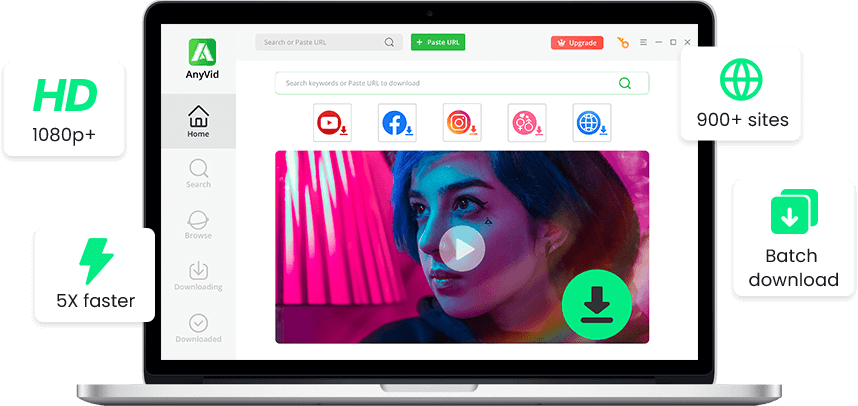
AhaVid iFunny Video Downloader is a completely free iFunny downloader for you. It doesn't charge a penny during the whole process of downloading.
Actually, you can download iFunny videos on any device. Our iFunny downloader is compatible with all browsers, such as Chrome, IE, Firefox, etc. So, you can use this online tool to get a free iFunny download on Android and iOS, Windows, and Mac.
The most straightforward way to download iFunny video to MP4 is using the online iFunny MP4 downloader.
Step 1: Copy a video link from iFunny.
Step 2: Paste the iFunny video link to the search bar of the iFunny Video Downloader.
Step 3: Hit the Download button to get the iFunny video downloaded onto your device.
Yes. You can use the helpful Pro Video Downloader to download videos without losing quality. You can not save video from not only the iFunny website but from other 900+ sites. After you paste an iFunny video link to Pro Video Downloader, it returns the video you need. It also provides different qualities to save iFunny video, from the lower 360P to the best 1080P.
4.9/5, 1.7K ratings
Last updated: 2024-05-30